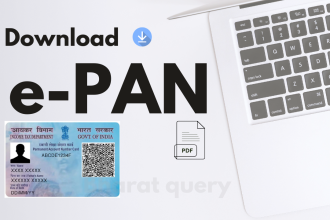Aadhaar, the 12-digit unique identity number, has become an essential document for Indian residents. It serves as proof of identity and address for accessing various services, benefits, and government schemes across India. If you don’t have an Aadhaar card yet, or need to enroll a family member, getting one is a straightforward process. This guide will walk you through how to apply for an Aadhaar card in India in 2025, covering eligibility, required documents, step-by-step application methods, and everything you need to know to enroll successfully.
Who Can Apply for Aadhaar? Eligibility Criteria (2025)
Any individual residing in India, including children and newborns, can apply for an Aadhaar card. There are no age restrictions. The eligibility criteria are simple:
- Resident of India: You must be a resident of India. This includes citizens of India and foreign nationals who have resided in India for at least 182 days in the preceding 12 months before applying for enrolment.
- No Prior Aadhaar: You should not have already enrolled for Aadhaar previously. Aadhaar is meant to be a unique identity, and each resident should have only one Aadhaar number.
Methods to Apply for Aadhaar Card in 2025: Online Appointment & Walk-in
There are two primary ways to apply for an Aadhaar card in India:
- Online Appointment Booking (Recommended): Book an appointment online and visit the Aadhaar Seva Kendra on the scheduled date and time. This method is generally preferred for a smoother and more organized experience.
- Walk-in Enrolment at Aadhaar Enrolment Centers: Visit any Aadhaar Enrolment Center directly without prior appointment during their working hours. Walk-in enrolment is subject to availability and may involve waiting time.
Method 1: Apply for Aadhaar Card by Booking an Online Appointment (Recommended)
Booking an online appointment helps you avoid long queues and ensures a more convenient enrolment process.
Step-by-Step Guide to Book Aadhaar Appointment Online:
- Visit the Official UIDAI Website: Open your web browser and go to the official website of the Unique Identification Authority of India (UIDAI): https://uidai.gov.in/
- Navigate to “Book an Appointment”: On the UIDAI homepage, under the “My Aadhaar” tab (or sometimes directly visible on the homepage), look for the option “Book an Appointment” and click on it. (The exact menu location may slightly change, so look for similar wording related to appointment booking.)
- Select Enrolment Center Location: You will be redirected to the appointment booking portal. You may be given options to:
- Book Appointment at UIDAI-run Aadhaar Seva Kendra: These are dedicated centers run by UIDAI and generally offer a better experience. You might see an option like “Book Appointment at Aadhaar Seva Kendra”. Choose this option if available.
- Book Appointment at Registrar-run Enrolment Centers: These are centers run by other agencies authorized by UIDAI. You might see an option like “Book Appointment at Enrolment Center”.
- Select Location and Center: You will be prompted to select your State and City/Location. Choose your state and city from the dropdown menus. Then, a list of available Aadhaar Seva Kendras or Enrolment Centers in your chosen location will be displayed. Select a center that is convenient for you.
- Choose Service: “New Aadhaar Enrolment”: You will be asked to choose the service you want to avail. Select “New Aadhaar Enrolment”.
- Enter Your Mobile Number and Captcha: Enter your mobile number (it can be any mobile number, not necessarily registered with Aadhaar for appointment booking). Enter the captcha code shown on the screen for security verification. Click “Generate OTP”.
- OTP Verification: You will receive a One-Time Password (OTP) on the mobile number you entered. Enter the OTP in the designated box and click “Verify OTP”.
- Fill in Applicant Details: You will be directed to the appointment form. Fill in the required details of the person enrolling for Aadhaar:
- Name: Full name of the applicant.
- Date of Birth: Date of birth.
- Gender: Gender (Male/Female/Transgender).
- Address: Complete address details (House No., Street, Locality, Landmark, Village/Town/City, District, State, Pin Code).
- Email ID (Optional): You can provide an email ID (optional).
- Select Date and Time Slot: A calendar will be displayed showing available dates and time slots at the selected Aadhaar Enrolment Center. Choose a date and time slot that is convenient for you. Slots are subject to availability.
- Review and Submit Appointment: Review all the details you have entered carefully. Ensure accuracy. Once you are satisfied, click “Submit” to book your appointment.
- Download Appointment Confirmation: An appointment confirmation slip will be generated. Download and save this confirmation slip in PDF format. It will contain your appointment details (center name, address, date, time, appointment number). You may also receive an SMS confirmation.
- Visit the Aadhaar Center on Scheduled Date and Time: On the scheduled date and time, visit the Aadhaar Enrolment Center you selected, along with the required original documents (as listed below) and your appointment confirmation slip (printed or digital).
Method 2: Walk-in Enrolment at Aadhaar Enrolment Centers
You can also visit any Aadhaar Enrolment Center directly without a prior appointment.
Steps for Walk-in Enrolment:
- Locate Nearest Aadhaar Enrolment Center: Use the UIDAI website to find Aadhaar Enrolment Centers near you. On the UIDAI website (https://uidai.gov.in/), look for “Locate Enrolment Center” or “Find Aadhaar Center” option under the “My Aadhaar” tab or on the homepage. You can search by State, District, or Pin Code to find centers near your location.
- Visit the Enrolment Center: Visit the Aadhaar Enrolment Center during their working hours. Be prepared for potential waiting times, as walk-in enrolments are served on a first-come, first-served basis and depend on the center’s capacity and crowd.
- Collect Enrolment Form (if required): Some centers may require you to fill out an Aadhaar Enrolment Form before your turn. You can usually get the form at the center itself, or you may be able to download it from the UIDAI website beforehand and fill it in advance to save time. However, many centers now directly capture details digitally, so physical forms may not always be necessary.
- Follow Enrolment Process at the Center: Follow the Aadhaar enrolment process at the center as described below (in “Aadhaar Enrolment Process at the Center” section).
Documents Required for Aadhaar Enrolment (Original Documents Needed)
You need to provide original documents as proof of identity (POI), proof of address (POA), proof of date of birth (DOB), and proof of relationship (POR – if applicable, for children). You need to carry at least one document from each category (POI and POA). DOB and POR are required in specific cases.
List of Acceptable Documents (Illustrative – Refer to UIDAI Website for Complete and Updated List):
- Proof of Identity (POI):(Any one of the following)
- Passport
- PAN Card
- Voter ID Card
- Driving License
- Ration Card
- Photo ID cards issued by Government/PSUs
- NREGS Job Card
- Photo Credit Card
- Pensioner Card
- Disability ID Card/ Medical certificate issued by the State/ UT Governments
- Arms License
- Freedom Fighter Card
- Kisan Photo Passbook
- CGHS/ECHS Photo Card
- Address Card with Photo issued by Department of Posts
- And many others (refer to UIDAI website for the complete list)
- Proof of Address (POA):(Any one of the following)
- Passport
- Bank Statement/Passbook
- Ration Card
- Voter ID Card
- Driving License
- Utility Bills (Electricity, Water, Gas, Telephone – not older than 3 months)
- Property Tax Receipt (not older than 1 year)
- Credit Card Statement (not older than 3 months)
- Insurance Policy
- Pensioner Card
- NREGS Job Card
- Arms License
- Kisan Passbook
- CGHS/ECHS Card
- Address Card with Photo issued by Department of Posts
- And many others (refer to UIDAI website for the complete list)
- Proof of Date of Birth (DOB):(If Date of Birth is to be verified – Any one of the following)
- Birth Certificate
- Passport
- PAN Card
- Mark sheet issued by any Govt. recognized Board or University
- School Leaving Certificate (SLC)/ School Transfer Certificate (TC)/ Extract of School Records containing DOB
- Certificate of Date of Birth issued by Group A Gazetted Officer on letterhead
- And others (refer to UIDAI website for the complete list if DOB proof is needed)
- If you do not have a valid DOB proof, your Date of Birth can be ‘Declared’ or ‘Estimated’.
- Proof of Relationship (POR) – For Children (below 18 years) Enrolment:(To establish relationship with Head of Family – Any one of the following)
- Birth Certificate
- Passport
- Ration Card
- Marriage Certificate
- And others (refer to UIDAI website for complete list if enrolling a child)
- For child enrolment, document of Head of Family (HoF) can also be used for POI and POA.
Important Notes on Documents:
- Original Documents Required: You must carry original documents for verification. Photocopies are generally not accepted as primary documents, though you may need to submit self-attested copies along with originals for verification at some centers (check with the specific center).
- Valid Documents: Ensure the documents are valid and not expired (where applicable).
- Name and Address Match: Ideally, the name and address in your documents should match the name and address you want to be enrolled in Aadhaar.
- Updated List on UIDAI Website: Always refer to the official UIDAI website (https://uidai.gov.in/) for the most up-to-date and complete list of acceptable documents, as the list can be revised by UIDAI.
Aadhaar Enrolment Process at the Center (What to Expect)
Whether you go with an appointment or walk-in, the enrolment process at the Aadhaar center is generally as follows:
- Document Verification: At the center, your original documents (POI, POA, DOB, POR as applicable) will be verified by the enrolment operator.
- Data Entry: The operator will enter your demographic details (Name, Date of Birth, Gender, Address) into the Aadhaar system based on your documents and your inputs.
- Biometric Data Capture: Your biometric data will be captured. This includes:
- Ten Fingerprints Scan: All ten fingerprints will be scanned.
- Iris Scan (Both Eyes): Iris scan of both eyes will be captured.
- Facial Photograph: Your photograph will be taken.
- Review Details: Review all the details entered by the operator on the screen carefully before confirming. Ensure your name, address, date of birth, and other details are correctly entered and match your documents.
- Acknowledgement Slip: After successful enrolment, you will be given an acknowledgement slip (enrolment slip). This slip contains your Enrolment ID (EID), date and time of enrolment, and other details. Keep this acknowledgement slip safe and secure. It is crucial for tracking your Aadhaar status and for downloading e-Aadhaar later.
Fees for Aadhaar Enrolment
Aadhaar enrolment is FREE for the first time for all residents. You do not have to pay any charges for new Aadhaar enrolment. Be aware of any centers or individuals falsely claiming to charge for new enrolment – report them to UIDAI.
However, there are charges for Aadhaar updates/corrections and for downloading PVC Aadhaar card re-print. New enrolment is free.
After Enrolment: Getting Your Aadhaar
- Aadhaar Letter Delivery (by Post): After successful enrolment, your Aadhaar letter will be generated and dispatched to your registered address by India Post. It typically takes 90 days (approximately 2-3 months) for the Aadhaar letter to be delivered. Delivery times may vary depending on postal service and location.
- Check Aadhaar Status Online: You can check the status of your Aadhaar card online using your Enrolment ID (EID) from the acknowledgement slip on the UIDAI website (https://uidai.gov.in/).
- Download e-Aadhaar Online (Instant): You can download e-Aadhaar (digital Aadhaar) online instantly from the UIDAI website once your Aadhaar is generated. You will need your Enrolment ID (EID) or Aadhaar number to download e-Aadhaar. e-Aadhaar is valid and accepted everywhere.
- mAadhaar App: You can also use the mAadhaar mobile app (official app by UIDAI) to access and use your Aadhaar on your smartphone.
Important Points to Remember for Aadhaar Enrolment
- Use Official UIDAI Website: Always use the official UIDAI website (https://uidai.gov.in/) for authentic information, appointment booking, status checks, and e-Aadhaar download. Be cautious of fake websites.
- Carry Original Documents: Remember to take original documents for verification to the Aadhaar center.
- Keep Acknowledgement Slip Safe: Preserve your Aadhaar acknowledgement slip (enrolment slip) safely. It contains your Enrolment ID (EID) which is essential for tracking status and downloading e-Aadhaar.
- Review Details Carefully at Center: Thoroughly review all your details on the screen at the enrolment center before confirming to ensure accuracy.
- Aadhaar Enrolment is Free: New Aadhaar enrolment is free of cost. Do not pay anyone for new enrolment.
- Processing Time: Aadhaar letter delivery may take up to 90 days. You can track status online and download e-Aadhaar in the meantime.
Troubleshooting Common Issues
- Finding Enrolment Centers: Use the “Locate Enrolment Center” feature on the UIDAI website to find centers near you. If you have difficulty finding centers online, inquire at local post offices, banks, or government offices, as some of them may also operate as Aadhaar Enrolment Centers.
- Document Issues: Ensure you have valid original documents from the acceptable list. If you lack certain documents, check the UIDAI website for alternative acceptable documents or contact UIDAI helpline for guidance.
- Appointment Slot Unavailability: If online appointment slots are unavailable at your preferred center or time, try checking for slots at other nearby centers or try again after some time, as slots are updated periodically. Walk-in enrolment is also an option if you are flexible with time and waiting.
- Delay in Aadhaar Delivery: If you have not received your Aadhaar letter within 90 days, check your Aadhaar status online using your EID. If the status shows Aadhaar is generated but not delivered, you can download e-Aadhaar or contact UIDAI helpline to inquire about postal delivery status.
Get Your Aadhaar Card Enrolled Today!
Aadhaar is a crucial document for residents of India, simplifying access to various services and benefits. Follow this guide to apply for your Aadhaar card through online appointment or walk-in enrolment. Gather your documents, visit an Aadhaar center, complete the enrolment process, and soon you’ll have your unique identity in hand. Don’t delay, start your Aadhaar enrolment journey today!
Frequently Asked Questions (FAQs) on Aadhaar Card Application and Registration in India (2025)
- Online Appointment Booking: (Recommended) Book an appointment online through the UIDAI website and visit the Aadhaar Seva Kendra on your scheduled date and time.
- Walk-in Enrolment: Visit any Aadhaar Enrolment Center directly without a prior appointment during working hours. Please note that walk-in enrolment may involve waiting times.
- Visit the official UIDAI website: https://uidai.gov.in/
- Navigate to the “Book an Appointment” section (usually under “My Aadhaar” tab or on the homepage).
- Select to book an appointment at a UIDAI-run Aadhaar Seva Kendra (recommended if available) or Registrar-run Enrolment Center.
- Choose your State and City/Location.
- Select a convenient Aadhaar Enrolment Center from the list.
- Choose the service “New Aadhaar Enrolment”.
- Enter your mobile number and captcha code, then generate and verify OTP.
- Fill in the applicant’s details (Name, Date of Birth, Gender, Address, etc.).
- Select a preferred date and time slot for your appointment.
- Review all details and submit your appointment.
- Download and save the appointment confirmation slip.
- Proof of Identity (POI): (Any one from the list – e.g., Passport, PAN Card, Voter ID, Driving License, Ration Card, etc. [Refer to UIDAI website for complete list])
- Proof of Address (POA): (Any one from the list – e.g., Passport, Bank Statement, Ration Card, Voter ID, Driving License, Utility Bills, etc. [Refer to UIDAI website for complete list])
- Proof of Date of Birth (DOB): (If DOB needs to be verified – e.g., Birth Certificate, Passport, PAN Card, School Marksheet, etc. [Refer to UIDAI website for complete list if DOB proof is needed])
- Proof of Relationship (POR): (For children below 18 years – e.g., Birth Certificate, Passport, Ration Card, Marriage Certificate, etc. [Refer to UIDAI website for complete list if enrolling a child])
Important: Always check the official UIDAI website for the most up-to-date and complete list of acceptable documents.
- Document Verification: Your original documents will be verified by the enrolment operator.
- Data Entry: Your demographic details will be entered into the system.
- Biometric Data Capture: Your fingerprints (ten fingers), iris scans (both eyes), and facial photograph will be captured.
- Review Details: You will be asked to review all entered details for accuracy before confirmation.
- Acknowledgement Slip: You will receive an acknowledgement slip containing your Enrolment ID (EID). Keep this slip safe.
- Track the status of your Aadhaar card application online.
- Download e-Aadhaar online.
Keep your acknowledgement slip with the EID safe and secure.
- Check your Aadhaar status online using your Enrolment ID (EID) on the UIDAI website.
- If the status shows Aadhaar is generated but not delivered, download e-Aadhaar.
- Contact the UIDAI helpline (details on the UIDAI website) to inquire about the postal delivery status using your EID.