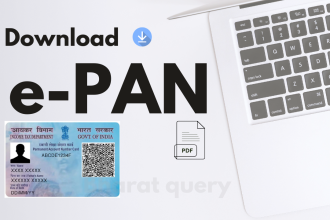Have you lost, damaged, or misplaced your PAN card? Don’t worry, getting a re-print of your PAN card in India is a straightforward process. Whether you need a physical copy for verification purposes, record-keeping, or simply as a backup, you can easily request a re-print from the official PAN card service providers. This guide will walk you through how to re-print your PAN card in India in 2025, covering both online and offline methods, fees, processing time, and everything you need to know to get your PAN card re-issued quickly and efficiently.
Why You Might Need a PAN Card Re-Print
Even in the digital age, a physical PAN card remains essential for various purposes in India. You might need a re-print if:
- Lost or Misplaced PAN Card: The most common reason is simply losing your original PAN card.
- Damaged or Mutilated PAN Card: If your PAN card is torn, faded, or damaged to the point where details are illegible, a re-print is necessary.
- Stolen PAN Card: If your PAN card has been stolen, you should apply for a re-print after reporting the theft if needed.
- Name or Address Change (Limited Cases): In some very specific scenarios, if only minor details need correction and you are not applying for a full PAN correction, a re-print might be sufficient (though correction is generally recommended for changes). However, for most name/address changes, you should apply for PAN correction, not just a re-print.
- Simply Want a Physical Copy: Even if you have an e-PAN, you might prefer having a physical PAN card for ease of use in certain situations.
Methods to Re-Print Your PAN Card in India (2025)
There are primarily two ways to request a re-print of your PAN card in India: online and offline. The online method is generally faster, more convenient, and recommended for most users.
Method 1: Re-Print PAN Card Online (Recommended)
The official websites of NSDL e-Governance Infrastructure Limited (NSDL) and UTI Infrastructure Technology And Services Limited (UTIITSL), the two entities authorized by the Income Tax Department for PAN services, offer online PAN re-print facilities.
Using NSDL Portal for PAN Re-print (if your PAN was issued through NSDL):
- Visit the NSDL PAN Re-Print Portal: Open your web browser and go to the official NSDL PAN re-print portal: https://www.onlineservices.nsdl.com/paam/ReprintEPan.html
- Enter PAN, Aadhaar, and Date of Birth: On the NSDL PAN re-print page, you will need to enter the following details:
- PAN Number: Enter your 10-digit Permanent Account Number.
- Aadhaar Number: Enter your 12-digit Aadhaar number.
- Date of Birth (in DD/MM/YYYY format): Enter your date of birth as recorded in your PAN database.
- GSTN (Optional): GSTN is optional and not mandatory for PAN re-print.
- Accept Terms and Conditions: Check the box to “Accept” the terms and conditions.
- Generate OTP: Click on the “Generate OTP” button.
- OTP Verification: A One-Time Password (OTP) will be sent to your mobile number and email ID registered with PAN/Aadhaar. Choose your preferred OTP receiving method (email or SMS) and select accordingly. Enter the OTP in the designated box.
- Validate OTP and Submit: Click on “Validate” to verify the OTP. After successful OTP validation, click on “Generate and Print Payment Receipt”.
- Payment for Re-Print (if applicable): You will be redirected to the payment gateway. A nominal fee is applicable for PAN re-print. As of 2025, the fee is typically around ₹50 for dispatch within India and ₹85 for dispatch outside India (including GST). Verify the exact fee on the NSDL portal before payment. You can make payment online using various options like:
- Credit/Debit Card
- Net Banking
- UPI (Unified Payments Interface)
- Payment Wallets
- Download Payment Receipt: After successful payment, a payment receipt will be generated. Download and save this receipt for your records. It will contain transaction details and an acknowledgement number.
- PAN Re-Print Request Submitted: Your request for PAN card re-print is now successfully submitted. NSDL will process your request and dispatch the re-printed PAN card to the address registered with your PAN database.
- Track Status (Optional): You can track the status of your PAN re-print request using the acknowledgement number provided in the payment receipt on the NSDL website.
Using UTIITSL Portal for PAN Re-print (if your PAN was issued through UTIITSL):
- Visit the UTIITSL PAN Re-Print Portal: Open your web browser and go to the official UTIITSL PAN re-print portal: https://www.pan.utiitsl.com/reprint.html
- Enter PAN and Date of Birth/Incorporation: On the UTIITSL PAN re-print page, enter the following details:
- PAN Number: Enter your 10-digit Permanent Account Number.
- Date of Birth/Incorporation: Enter your date of birth (for individuals) or date of incorporation (for companies/entities) as recorded in the PAN database.
- GSTN (Optional): GSTN is optional.
- Captcha Code: Enter the captcha code displayed on the screen for security verification.
- Submit Details: Click on the “Submit” button.
- Verify Details and Choose Communication Mode: UTIITSL will display your PAN details as per their records. Verify the details. Choose how you want to receive the OTP:
- Email ID: OTP will be sent to your email ID registered with PAN.
- Mobile Number (SMS): OTP will be sent to your mobile number registered with PAN.
- Both Email & SMS: OTP will be sent to both your registered email ID and mobile number.
- OTP Verification: Enter the OTP received on your chosen communication mode (email or mobile) in the designated box. Click “Submit”.
- Payment for Re-Print (if applicable): You will be redirected to the payment gateway. A nominal fee is applicable for PAN re-print. As of 2025, the fee is similar to NSDL (around ₹50 for within India, ₹85 for outside India, including GST), but verify the exact fee on the UTIITSL portal before payment. Make payment using online options like:
- Credit/Debit Card
- Net Banking
- UPI
- Payment Wallets
- Download Payment Receipt: After successful payment, a payment receipt will be generated. Download and save this receipt which contains transaction details and an acknowledgement number.
- PAN Re-Print Request Submitted: Your request for PAN card re-print is now submitted to UTIITSL. They will process your request and dispatch the re-printed PAN card to your registered address.
- Track Status (Optional): You can track the status of your PAN re-print request using the acknowledgement number from the payment receipt on the UTIITSL website.
Method 2: Re-Print PAN Card Offline (Less Common, May Vary)
While online re-print is the most efficient method, you might be able to apply offline in certain situations, though it’s becoming less common and availability may vary. Contact the NSDL or UTIITSL customer care to inquire about the current offline re-print process and if it’s available.
General Steps for Offline PAN Re-Print (if available):
- Download PAN Re-Print Application Form: Visit the NSDL or UTIITSL website and look for downloadable “PAN Card Re-Print Application Form”. Download and print the form.
- Fill Out the Application Form: Carefully fill out the application form with accurate details. You will need to provide your PAN number, personal details, address, and contact information.
- Attach Documents (if required): Check the instructions on the form or website to see if any documents are required to be submitted along with the application for re-print in offline mode. Typically, for re-print only, minimal documents are needed.
- Demand Draft for Fee Payment: You will likely need to pay the re-print fee via a Demand Draft (DD) drawn in favor of “NSDL-PAN” or “UTIITSL” (depending on where you are submitting the application) and payable at the city where the NSDL/UTIITSL office is located. Check the exact fee and payee details on their website or by contacting customer care.
- Submit Application at NSDL/UTIITSL Office or Designated Center: Find the address of the nearest NSDL or UTIITSL office or designated collection center. Submit your filled application form, DD for fee payment, and any required documents in person.
- Acknowledgement Receipt: Collect an acknowledgement receipt for your submitted application.
- PAN Card Dispatch: Your re-printed PAN card, if processed successfully, will be dispatched to your registered address by post. Offline processing will take longer than online.
Important Note for Offline Method: Always confirm the availability of offline re-print, the exact procedure, required documents, fee, and submission locations directly from NSDL or UTIITSL customer care or their official websites before attempting offline application, as offline processes and availability can change.
Fees for PAN Card Re-Print (2025 Estimates)
As of 2025, the approximate fees for PAN card re-print are:
- For Dispatch within India: Around ₹50 (Rupees Fifty Only) (including GST)
- For Dispatch outside India: Around ₹85 (Rupees Eighty-Five Only) (including GST)
These fees are subject to change. Always check the exact and updated fee amount on the NSDL or UTIITSL portal before making payment. Online payment gateways will show the precise amount before you finalize the transaction.
Processing Time for PAN Card Re-Print
- Online Re-Print: Typically, after successful online application and payment, the re-printed PAN card is dispatched within 4-5 working days from the date of request. Delivery time will depend on postal service and your location. You may receive it within 10-15 days in India.
- Offline Re-Print: Offline processing will generally take longer than online, potentially 2-3 weeks or more for dispatch. Delivery time will be additional.
These are estimated timelines. Actual processing and delivery times may vary. Check the status using your acknowledgement number for updates.
Information/Documents Required for PAN Re-Print
For both online and offline re-print, you will generally need the following information:
- PAN Number: Your 10-digit Permanent Account Number is mandatory.
- Aadhaar Number (for online NSDL re-print): Aadhaar number is required for online re-print through NSDL portal.
- Date of Birth/Incorporation: Your date of birth (for individuals) or date of incorporation (for companies/entities) as per PAN records.
- Mobile Number and Email ID: Your mobile number and email ID registered with PAN/Aadhaar to receive OTP and updates.
- Payment Details: For online payment, you will need your credit/debit card, net banking details, UPI ID, or wallet details. For offline (if available), you’ll need to arrange for a Demand Draft.
- Address: The re-printed PAN card will be dispatched to the address registered with your PAN database. Ensure your address is updated in PAN records if needed before applying for re-print.
Troubleshooting Common Issues
- OTP Not Received: Ensure your mobile number and email ID are active and correctly registered with PAN/Aadhaar. Check for network issues. Try generating OTP again after some time.
- Payment Failure: If online payment fails, check your internet connection and bank account balance. Try again using a different payment method or after some time.
- Incorrect Details Displayed: If the details displayed on the portal are incorrect, it indicates a potential issue with your PAN data. You may need to apply for PAN correction first before re-printing.
- Tracking Not Working: Allow some time for the tracking status to update after dispatch. If tracking is not working after a few days, contact NSDL or UTIITSL customer care with your acknowledgement number.
- Delay in Delivery: Delivery time depends on postal service. If there is significant delay beyond the estimated timeframe, contact the relevant PAN service provider with your acknowledgement number.
Get Your PAN Card Re-Printed and Keep it Handy!
Having a physical PAN card is still important for many transactions and verifications in India. Use the convenient online re-print facility offered by NSDL and UTIITSL to get your PAN card re-issued quickly and efficiently. Follow the steps outlined in this guide, pay the nominal fee, and soon you’ll have a re-printed PAN card delivered to your registered address, ensuring you are always prepared for your financial and official needs.